Microsoft Updates Notepad with New Formatting Features

Microsoft is adding markdown, hyperlinks, bold and italic styles to the classic Windows Notepad app. However, the release date for stable users has not yet been announced.
In his announcement blog post, Dave Grochocki, Principal Group Product Manager for Windows Inbox Apps, detailed the addition of text formatting capabilities to Notepad. The updated version of Notepad has recently been rolled out to both Canary and Dev Channel users in Windows 11, introducing support for bold and italic formatting, hyperlinks, and markdown.
The new formatting options are accessible through a new "Format" tab at the top of the interface, positioned alongside the existing File, Edit, and View tabs. Users can also create lists and headings, with multiple size options available for different heading levels.
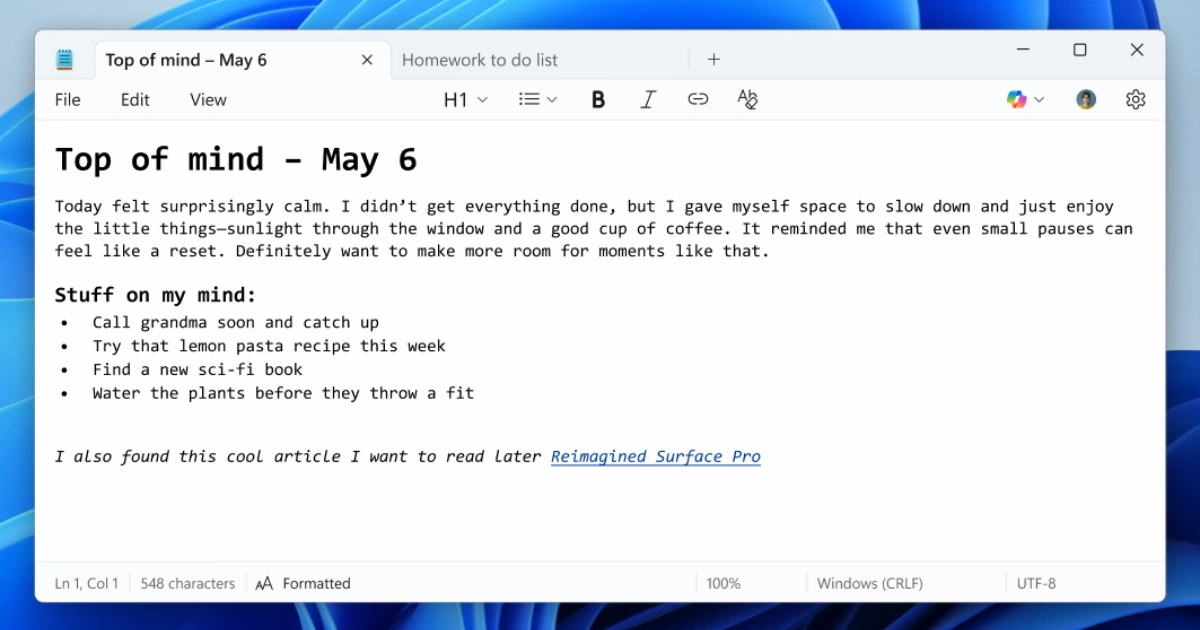
These new features will help users organize their writing more effectively. However, recognizing that most Windows users are accustomed to plain text editing, Microsoft has included options to clear all formatting or disable Rich Text Format entirely through Notepad's settings.
This formatting update follows Microsoft's recent announcement about integrating generative AI into Notepad. The AI feature allows users to generate new text or enhance existing content within the application.
These updates make Notepad more comparable to Microsoft Word and Google Docs, which have become widely adopted as free alternatives to Microsoft's traditional offerings. After remaining largely unchanged for many years, Notepad is now being modernized with new functionality powered by generative AI technology.




